文件上传
注意
以下方式是旧版本的上传方式,不建议使用,新版本已经插件化了,可以直接到插件市场下载对应的插件,插件的使用方式请参考插件市场对应插件的文档
新版本本地文件上传前缀地址配置位于 src/modules/plugin/config.ts,如果有安装云存储插件,本地上传会自动切换为云存储上传
/**
* 模块配置
*/
export default (options) => {
return {
// 模块名称
name: "插件模块",
// 模块描述
description: "插件查看、安装、卸载、配置等",
// 中间件,只对本模块有效
middlewares: [],
// 中间件,全局有效
globalMiddlewares: [],
// 模块加载顺序,默认为0,值越大越优先加载
order: 0,
// 基础插件配置
hooks: {
// 文件上传
upload: {
// 地址前缀
domain: `http://127.0.0.1:${options?.app?.getConfig("koa.port")}`,
},
},
} as ModuleConfig;
};----------------------旧版本-------------------------
文件上传基于midwayjs 文件上传,midwayjs 文件上传提供了多种形式的上传方式如:阿里云 oss、腾讯云 cos等,为了更好地与前端配合,cool-admin 封装了四种上传方式
- 本地文件上传;
- 阿里云 OSS 前端直传;
- 腾讯云 COS 前端直传;
- 七牛云 QINIU 前端直传;
- 亚马逊云 AWS s3 前端直传;
提示
框架默认为本地上传,但是我们并不推荐这种形式,条件允许尽量使用云存储,使用云存储有多种好处:
- 动静分离,不占用服务带宽;
- 便于分布式部署;
- 方便的功能,如大小图、打水印等;
- 有利于安全;
- ...
配置插件
安装插件@cool-midway/file,该插件包已经包含了四种上传方式,无需引入其他包
src/configuration.ts
import { Configuration, App } from "@midwayjs/core";
import { join } from "path";
import * as file from "@cool-midway/file";
@Configuration({
imports: [file],
importConfigs: [join(__dirname, "./config")],
})
export class ContainerLifeCycle {
@App()
app: koa.Application;
async onReady() {}
}上传模式
前端需要根据服务端配置的上传模式,切换自己的上传方式,获得上传模式
import { Get, Inject, Post, Provide } from "@midwayjs/core";
import { CoolController, BaseController } from "@cool-midway/core";
import { Context } from "koa";
import { CoolFile } from "@cool-midway/file";
/**
* 文件上传
*/
@Provide()
@CoolController()
export class AppDemoFileController extends BaseController {
@Inject()
ctx: Context;
@Inject()
file: CoolFile;
@Get("/uploadMode", { summary: "获得上传模式" })
async uploadMode() {
return this.ok(await this.file.getMode());
}
}本地上传
配置
src/config/config.default.ts
import { CoolFileConfig, MODETYPE } from "@cool-midway/file";
import { MidwayConfig } from "@midwayjs/core";
import * as fsStore from "cache-manager-fs-hash";
export default {
// 修改成你自己独有的key
keys: "cool-admin for node",
koa: {
port: 8001,
},
// cool配置
cool: {
file: {
// 上传模式 本地上传或云存储
mode: MODETYPE.LOCAL,
// 本地上传 文件地址前缀
domain: "http://127.0.0.1:8001",
} as CoolFileConfig,
},
} as unknown as MidwayConfig;警告
必须配置正确的文件地址前缀,这样才能保住文件可以正常被访问
上传
src/modules/demo/controller/app/file.ts
import { Get, Inject, Post, Provide } from "@midwayjs/core";
import { CoolController, BaseController } from "@cool-midway/core";
import { Context } from "koa";
import { CoolFile } from "@cool-midway/file";
/**
* 文件上传
*/
@Provide()
@CoolController()
export class AppDemoFileController extends BaseController {
@Inject()
ctx: Context;
@Inject()
file: CoolFile;
@Post("/upload", { summary: "文件上传" })
async uplod() {
return this.ok(await this.file.upload(this.ctx));
}
}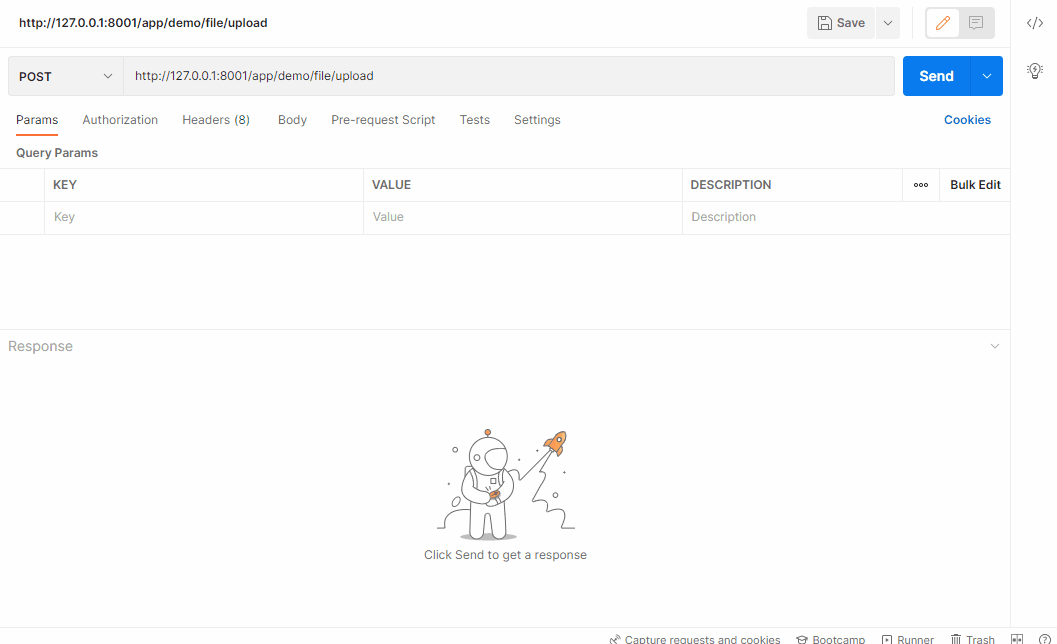
阿里云 oss
配置
src/config/config.default.ts
import { CoolFileConfig, MODETYPE } from "@cool-midway/file";
import { MidwayConfig } from "@midwayjs/core";
import * as fsStore from "cache-manager-fs-hash";
export default {
// 修改成你自己独有的key
keys: "cool-admin for node",
koa: {
port: 8001,
},
// cool配置
cool: {
file: {
// 上传模式 本地上传或云存储
mode: MODETYPE.CLOUD,
oss: {
accessKeyId: "your access key",
accessKeySecret: "your access secret",
bucket: "your bucket name",
endpoint: "oss-cn-hongkong.aliyuncs.com 换成你自己的",
timeout: "3600s",
} as OSSConfig,
} as CoolFileConfig,
},
} as unknown as MidwayConfig;跨域
前端签名直传用于浏览器安全限制,在传输的时候会有跨域访问的情况,因此需要到阿里云 oss 管理,添加跨域规则。

警告
authorization 这一项不可省略,严格按照截图所示配置,替换成自己的域名即可
获得签名参数
前端是采用签名直传的方式,上传不经过服务端,文件直接从前端上传到 OSS,因此我们调用上传接口会获得一些签名所需的参数,然后再上传文件
src/modules/demo/controller/app/file.ts
import { Get, Inject, Post, Provide } from "@midwayjs/core";
import { CoolController, BaseController } from "@cool-midway/core";
import { Context } from "koa";
import { CoolFile } from "@cool-midway/file";
/**
* 文件上传
*/
@Provide()
@CoolController()
export class AppDemoFileController extends BaseController {
@Inject()
ctx: Context;
@Inject()
file: CoolFile;
@Post("/upload", { summary: "文件上传" })
async uplod() {
return this.ok(await this.file.upload(this.ctx));
}
}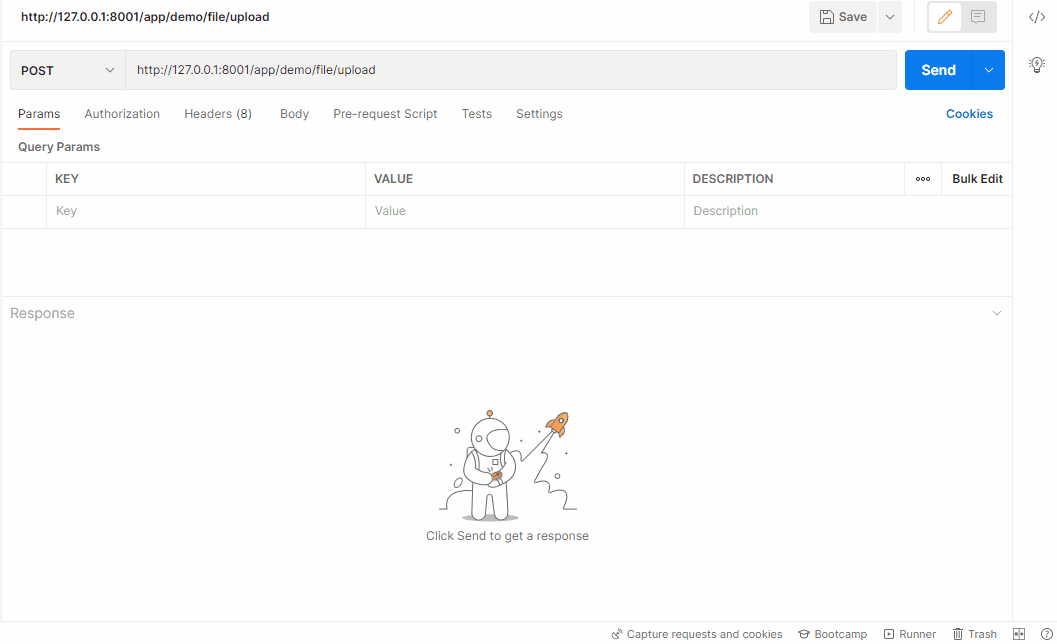
腾讯云 cos
配置方式参考阿里云 oss
配置:
cool: {
file: {
mode: MODETYPE.CLOUD,
cos:{
accessKeyId: string;
accessKeySecret: string;
bucket: string;
region: string;
publicDomain: string;
}
}
}...
七牛云 qiniu
配置方式参考阿里云 oss
配置:
cool: {
file: {
mode: MODETYPE.CLOUD,
qiniu:{
accessKeyId: string;
accessKeySecret: string;
bucket: string;
region: string;
publicDomain: string;
}
}
}...
示例
cool: {
// 是否自动导入数据库
file: {
// 上传模式 本地上传或云存储
mode: MODETYPE.CLOUD,
qiniu: {
accessKeyId: 'accessKeyId',
accessKeySecret: 'accessKeySecret',
bucket: 'bucket',
region: 'z0',
publicDomain: 'http://qiniu.cool-js.com',
},
},
} as CoolConfig,亚马逊云 AWS s3 (7.0 新增)
配置方式参考阿里云 oss
配置:
cool: {
file: {
mode: MODETYPE.CLOUD,
aws: {
/** accessKeyId */
accessKeyId: string;
/** secretAccessKey */
secretAccessKey: string;
/** bucket */
bucket: string;
/** region */
region: string;
/** fields */
fields?: any;
/** conditions */
conditions?: any[];
/** expires */
expires?: number;
},
}
}示例
cool: {
// 是否自动导入数据库
file: {
// 上传模式 本地上传或云存储
mode: MODETYPE.CLOUD,
aws: {
accessKeyId: 'accessKeyId',
secretAccessKey: 'accessKeySecret',
bucket: 'bucket',
region: 'ap-northeast-1',
},
},
} as CoolConfig,跨域配置
[
{
"AllowedHeaders": ["*"],
"AllowedMethods": ["PUT", "POST", "DELETE"],
"AllowedOrigins": ["http://localhost:9000", "http://127.0.0.1:9000"],
"ExposeHeaders": []
}
]下载并上传到云存储
有时候我们需要下载文件并上传到云存储,如:微信授权登录的时候获得的微信头像链接是会失效的,我们需要下载并保存。
src/modules/demo/controller/app/file.ts
import { Get, Inject, Post, Provide } from "@midwayjs/core";
import { CoolController, BaseController } from "@cool-midway/core";
import { Context } from "koa";
import { CoolFile } from "@cool-midway/file";
/**
* 文件上传
*/
@Provide()
@CoolController()
export class AppDemoFileController extends BaseController {
@Inject()
ctx: Context;
@Inject()
file: CoolFile;
@Post("/downAndUpload", { summary: "下载并上传" })
async downAndUpload() {
return this.ok(
await this.file.downAndUpload("https://cool-js.com/notice.png")
);
}
}提示
微信授权登录保存图片,建议做成异步下载,下载完成后再更新用户信息。
